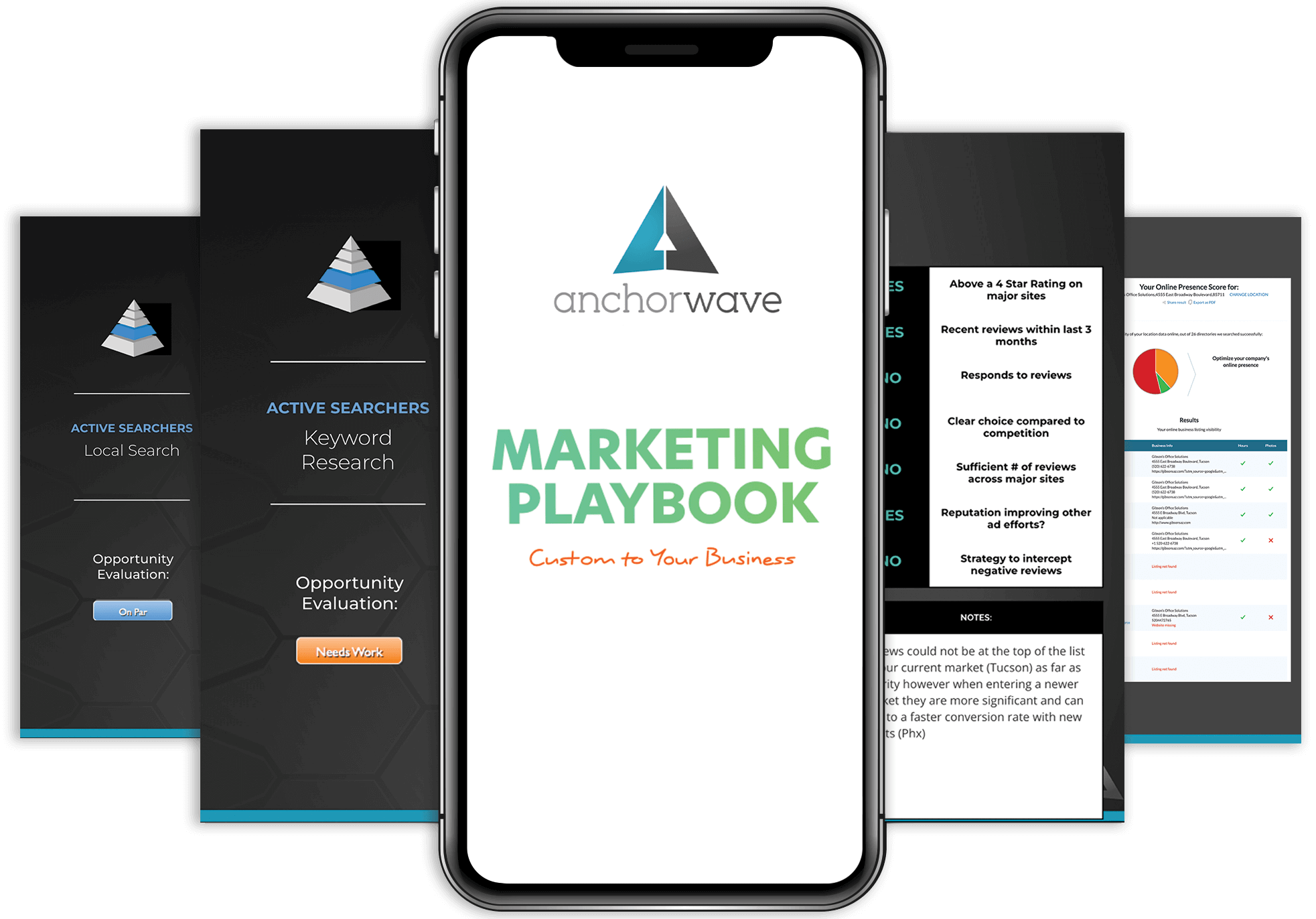Like it or not, it's time to prepare for video chat. Later this month Apple will release the new version of the iPhone with a front facing camera. What does that mean? Video calls.
We've finally entered the age of the Jetson's and the calls that are being made to our telephones can seamlessly connect us through voice and video. What is your business doing to prepare for customers who call your business with a video phone?
5 Ways to Prepare your Business for Video Calls
1. Clean up your act!
If your desk looks like mine after a few hours of work, you might be embarrassed to show it to a caller. Clean up your space and if required, setup a space that is dedicated to video calls that is kept clean and neat. Take a tip from Peewee Herman's Playhouse and pay attention to the background and the images behind you.
2. Acquire the right technology
Most new computers come with video cameras installed. A trip to your local electronics retailer is all you need to get video calls wired to your computer. Right now, most business phone systems are not configured for video but you can be sure that we'll see a lot of movement in this segment over the coming years. Businesses on the cutting edge of technology are already using free video chat programs like Skype. Apple's new FaceTime feature on the iPhone will push other mobile providers to adopt similar technologies. It is just a matter of time before the phone systems we use in our business are made compatible with the mobile video phones that are now hitting the market.
3. Throw phone etiquette out the window.
Interacting with people through video chat requires different etiquette than you use on the phone. It's easy to multitask when you're on the phone. Do you find yourself checking email, shuffling through papers, whispering a response to a passerby? Don't think about it on video chat. Participating on video chat is much more like an in person meeting, so treat it as such. They require your undivided attention.
4. Lights, Camera, Action!
You're now a video producer and it's important that you think about the composition of the video. By composition, we mean how the video appears and looks to the viewer. Proper lighting is important as well as how your body, face and background are framed within the video screen. For example, bright lights behind you like an open window may make it difficult to see your face. Sitting too far away from the camera or having part of your face or body out of the frame of the video can be awkward. Pay attention to how you look and experiment with different settings to find the optimal look.
5. Create scripts and policies for your company
It's important that you create video chat policies for your company. Employees that answer phones are an extension of your brand. Create written policies that explain the proper way to communicate through this new channel. It may be time for you to revisit your dress code policies too. Work with your team to develop scripts for answering video calls and answers to common questions. Keep in mind that with video chat, your script should not only include the words you say but gestures and how you look when you are communicating through video.