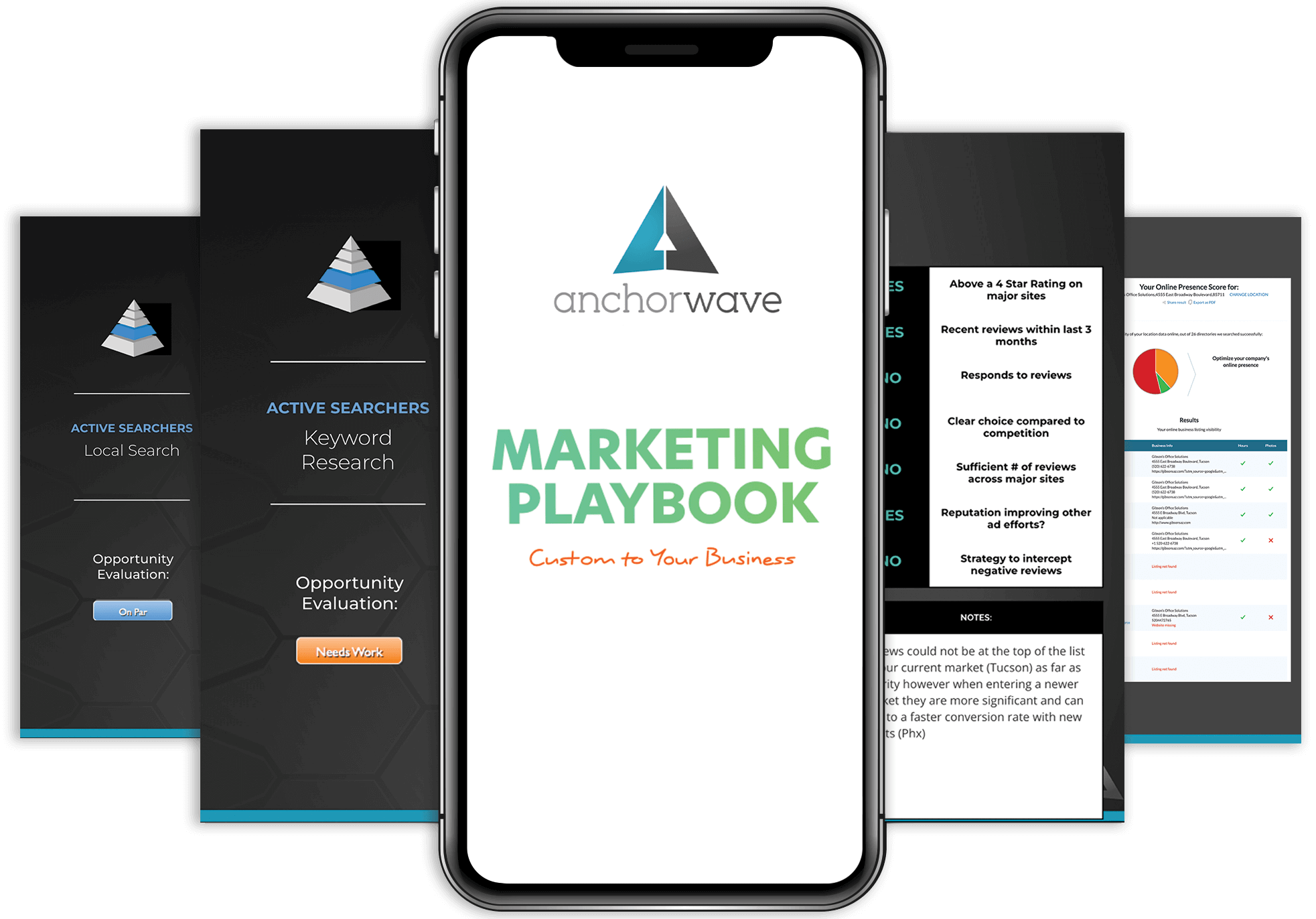Computers, smart phones, tablets—consumers use all of these devices to stay connected to the Internet. Many of today’s consumers look for products and services on their favorite mobile devices, making it important for companies to create websites that work well on all of these platforms.
Make Links Easy to Click
One of the biggest differences between viewing a website on a computer and viewing it on a mobile device is how easily you can see the links. Many companies place links at the top or bottom corners of their websites. These links may be good for viewers on computers, but they can be hard to find and use for viewers on phones or tablets. Put your links more toward the middle of the website so mobile viewers can find them. You should also make sure they are big enough for users to tap with their fingers.
Keep Images Small and Simple
Complicated designs and effects have long loading times, making potential customers wait for your website to fully load before they can start navigating it. These complicated site elements are even more frustrating for users viewing your site on smartphones or tablets. Not only do these users have smaller screens, they also often have less bandwidth than users on desktops or laptops. Try to keep any images you choose as small and simple as possible. This will result in faster loading times and less data use.
Test Your Site on Different Devices
It is important to ensure that your website runs properly on any devices your customers may use to view it. That is why you should test it on different devices as you add new design elements. Visit your website on a computer, smartphone, and tablet to see how long it takes to load and how easy it is to use. Make any changes that are necessary for easy viewing on all devices.
Anchor Wave can help you create a website that works on computers, smart phones, and tablets! Contact us at (520) 622-3731 to learn about our web design services and find out how to improve your online presence.